Substack is a lot of things -
a place where writers can create a newsletter platform
those newsletters are sent directly to subscribers emails inboxes AND also become static articles on the web, much like a blog
An app where you can read, chat, post “notes” like social media
A place where creatives and coaches can lead classes and workshops
a spot for podcasts, live videos, and other things I’m less familiar with as a writer.
I recommend learning the platform from your computer and not your phone, because it makes a bit more intuitive sense that way.
Start with https://substack.com/home - this will be the place where you can see everyone you’re following and subscribed to.
You can find new publications by clicking on the tags at the top (Ex: “Literary fiction” “Features” “Poetry”)
As a publisher on the platform, you will have your own “website” through Substack - it is a whole lot like a Wordpress blog.
https://substack.com/@alixklingenberg - You will also have a bio page (you can edit your bio and photo by clicking “Edit profile”).
Underneath your profile, you will see your publication. Mine is called “Earth & Verse” and you can see it has a short description (Keep it to under 25 words!) - this description will pop up all over the place, so make it compelling!
Go to your “Dashboard” to write a new post. That post can be edited and then sent to your subscribers AND posted on your site as a “blog-like” publication.
In the settings of that post, you can decide:
who to send it to (paid or free subscribers, etc)
Who can comment
When to send it (now or set a time)
Add tags
Change the photo associated with it
Going back to the “Dashboard,” you will find a tab that says “settings” - this is where you can create the look of your site, edit the automatic emails that are sent when people subscribe, change the short description, and generally do most of the things you’ll want to do with your actual page.
The App
The App is more geared toward the Notes part of Substack and is much like a social media platform where you can post shorter things, photos, or point people toward a recent publication with teasers.
Notes are by far the best way to find new readers through the platform: I post quotes, poems, photos, and excerpts from my publication. It’s an awesome way to meet people on Substack and find new people to subscribe to.
You can read other people’s Substacks through the app but I don’t recommend trying to create your own full length pieces through the app - do that from a computer.
Chat
You can chat through both the app and the web, it will open another tab. You can start your own chat thread for subscribers (and use the settings to decide if everyone sees it or just paid subscribers)
I use chat as a way to connect with my paid subscribers and it’s great!
Making it pretty
If you’re a poet and want your poems to appear formatted with correct line breaks and spacing, you will need to create images of them to bring into your posts - Substack does not yet have great formatting options. I use Canva for that and for making other graphics to add to my posts.
About me
I don’t usually write “How-to” guides, this is just a quick list I put together to help new poets and writers find their way here. I’ve built my business slowly over the last 15 years, as a poet, spiritual guide, and creative coach. I mostly write about aligning with the seasons, mysticism, personal narrative, and just a dash of feminine rage. So if those things are appealing to you, please do consider subscribing!
Share with those who might need it! And thank you for being here! Best of luck with your new endeavor!

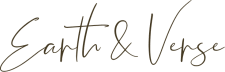



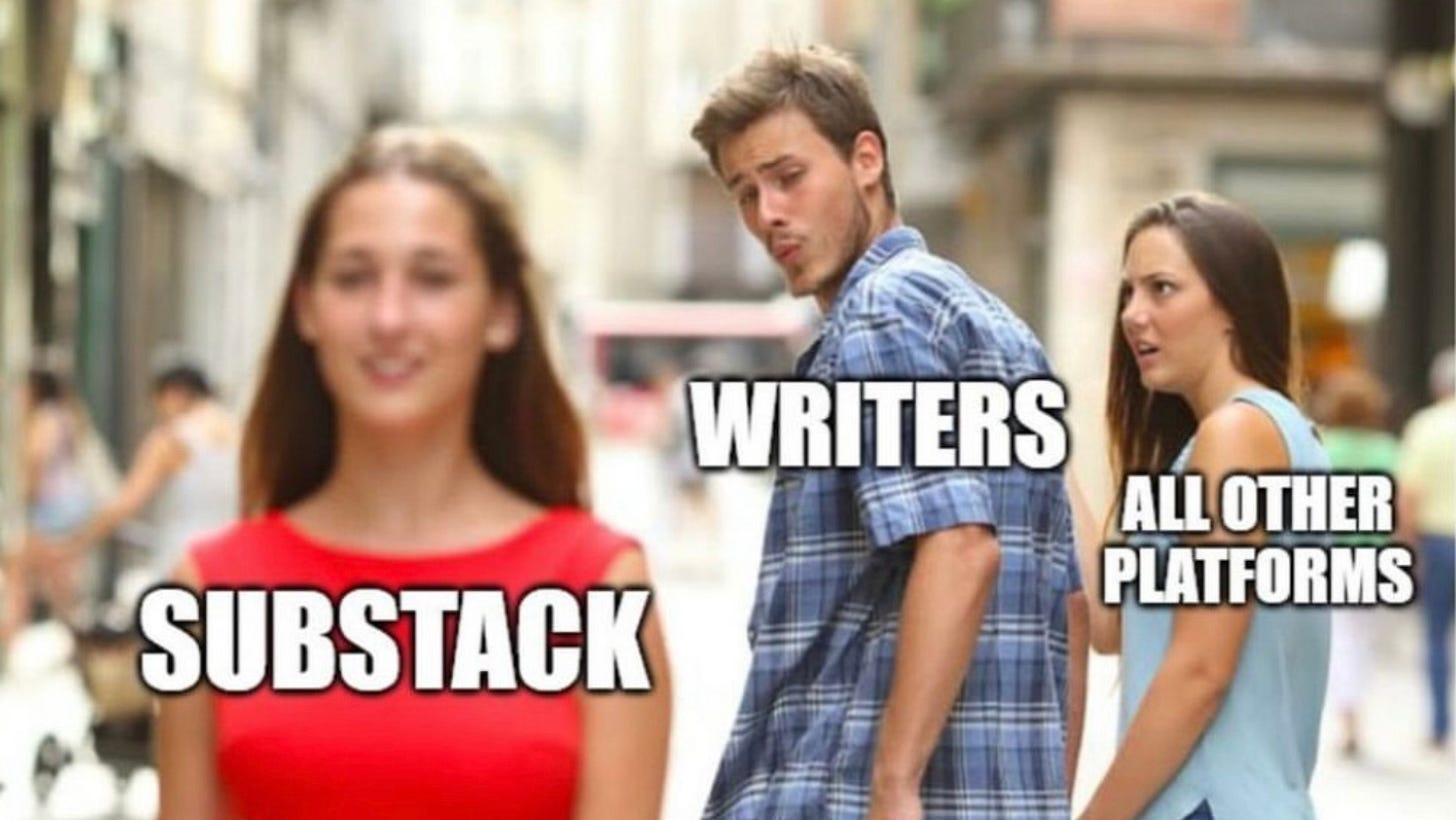



Thanks, Alix! This is so helpful.
Thank you for sharing! 🙏🏻 I always thought not being able to format my posts was my own inability. 🤪